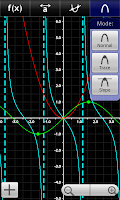I've got exciting news for all you German users out there:
The German magazine ComputerBILD is featuring Function Inspector PRO on todays issue. It is Germany's largest Computer Magazine.
Here's the proof:
Saturday, December 17, 2011
Thursday, December 15, 2011
Function Inspector Promotion Video
I've published a new video that shows of some of the features Function Inspector has to offer. Hope you enjoy ;)
Friday, December 2, 2011
Function Inspector 3.2
I know, it has been months. But I finally finished an update which brings a lot of features that were requested by my users!
So, here are the changes:
So, here are the changes:
 |
| You can now calculate the definite integral right from Function Inspector |
- Definite integral: I integrated the functionality that you know from my other App IntegralCalc. It can be accessed from the menu next to each function.
- Tangent equation: In slope mode, you can now display the equations of the tangents that are currently displayed.
- Improved table: It now looks a lot better and you can choose what three functions you want to use (as opposed to taking the first three).
- Factor out: In the settings or by longpressing the coordinate system, you can now factor out PI, e and DEG from the lables of each of the coordinate axes. This means that you can choose, whether the root of sin(x) is lables (3.1214|0), (1π|0) or (180°|0).
Thursday, August 25, 2011
Function Inspector Web Preview 2
Today, I finally continued to develop my Java Applet "Function Inspector Web".
I added many new things such as:
- Parameters work (at least you can drag the slide, anything beyond -5 to 5 can't be set)
- You can enter an unlimited number of functions. They will be added to a list (if syntax is correct) when you press enter and can be deleted by selecting and pressing delete.
- Labled axes
- Function Inspector look!
This is the result:
 |
| Dark background, colorful graphs: Function Inspector Web has just adopted the design of its smartphone model |
As usually, you can also see and test the preview on my Function Inspector Web Page!
Wednesday, August 24, 2011
Function Inspector & IntegralCalc updates!
 |
| New Splash Screen for Function Inspector |
Those are the changes of Function Inspector 3.1:
- More functions like abs(), asin(), sinh(), asinh(), ... (Also applies to IntegralCalc 2.5)
- A Splash Screen is now shown while the app is loading anyway
- New Ad Network in LITE version (also for IntegralCalc 2.5) in order to hopefully make more money xD
 |
| The second page of Function Inspector's new keyboard with new functions and an info-button |
I hope you like this update!
Saturday, July 9, 2011
Function Inspector promotion video
Hey,
today I just took my camera, a white board, my freaking old PC and this awful peace of software called "Movie Maker" and made a promotion video for Function Inspector.
So, from that short description, you can guess that the result is not the most professional that you could think of, but it sure is better than nothing! So let me know what you think!
today I just took my camera, a white board, my freaking old PC and this awful peace of software called "Movie Maker" and made a promotion video for Function Inspector.
So, from that short description, you can guess that the result is not the most professional that you could think of, but it sure is better than nothing! So let me know what you think!
Monday, June 13, 2011
Function Inspector Facebook Page
Today I want to invite you to visit my Function Inspector Facebook page and like it!
I created in this page in order to have even closer contact to my users. They can now use this page to begin a discussion as well as to recommend the app to friends!
I'm excited to see how many Likes I can gather! So now it's your turn:
I created in this page in order to have even closer contact to my users. They can now use this page to begin a discussion as well as to recommend the app to friends!
I'm excited to see how many Likes I can gather! So now it's your turn:
Friday, June 3, 2011
Function Inspector 3.0
 |
| Version 3.0 comes with a new keyboard as well as the possibility to enter an unlimited number of functions. |
Here are the major changes:
- Unlimited number of equations (PRO only)
- Redesigned keyboard: The new keyboard looks better and adds new buttons like the "down" button which you can use to select the input field below
- Three parameters: In addition to parameter 'a', you can also integrate 'b' and 'c' to your equation (PRO only)
- Display discontinuities (PRO only)
- Redesigned menu layout: The last button in the menu bar can know be used to switch the mode while the screenshot dialog has been moved to the menu that appears when you press the menu-button
- Better performance: Drawing is now done in the background. So, even if you draw many functions on slow devices, you can, for example, still move the coordinate system while the app is redrawing the graphs
- Much more: This update also includes several bug fixes and minor improvements
Unfortunately, I had to drop the Chinese translation in this update, because it just wasn't up-to-date anymore...
All in all, I think this is a major update. Therefore, I'm really excited to receive your feedback!!!
Sunday, May 15, 2011
Function Inspector one of "Best Mathematical Graph Plotters"
I just found an article from addictivetips.com which compares Function Inspector with 2 more Android graph plotters, AndroPlotter and Grapher.
This is what it says about Function Inspector:
All in all, I think this is a pretty good review! Which can be proven by the bottom line of the article:
But for know, I will focus on version 3.0 which will probably launch in 2 weeks!
This is what it says about Function Inspector:
Function Inspector Lite has a few features in addition to those in the other two. However, most of these can only be used to the full in the paid (PRO) version of the application.The app sports only the most essential functions, can plot only one function at a time in the free and up to a maximum of 3 in the paid version. Still, features like the ability to display roots and other special points of plotted functions and three modes of interaction with the graph window namely panning, tracing and slope (PRO version only) modes do indeed make it the “most advanced graphing calculator available on the Market”. Another feature that catches the eye is the real-time update of the graph with every change made in the entered function.Since it was compared to two free apps I understand the critique that many features are only available in the PRO version. And the fact that the app does not offer a lot of functions will be an incentive for future versions.
All in all, I think this is a pretty good review! Which can be proven by the bottom line of the article:
If you’re all for functionality and are ready to spend some cash, Function Inspector is the way to go.So far, this was the first review on my app. Please comment if you found more ;)
But for know, I will focus on version 3.0 which will probably launch in 2 weeks!
Friday, April 29, 2011
Function Inspector Web online
I Just added a new Page "Function Inspector Web" to this blog which contains a link the Java Applet of Function Inspector Web.
This is the version that I published as an *.exe file a few days ago.
Please remember that you will need Java in order to run this applet. You will find a download link on this page, too.
This is the version that I published as an *.exe file a few days ago.
Please remember that you will need Java in order to run this applet. You will find a download link on this page, too.
Monday, April 25, 2011
Function Inspector coming to Desktops!
I just renamed the title of this blog from "Android-Blog" to "Dev-Blog" because I just finished a very early preview of a Desktop version of Function Inspector:
 |
| A very, very early build of Function Inspector Web which will probably be a Java applet in the future. |
In fact, this is my very first useful (to some extend) software that is not written for Android. Of course, I was able to reuse all of the functionality because both is written in Java.
As you can see on the screenshot, I chose a layout that is quite similar to how the Android app is structured.
Those are the things that are working:
- Draw one function: It can draw any function entered in the huge text field. It should also recognize discontinuities like in tan(x)
- Pan and zoom: Just drag the area and use your mouse wheel to zoom
- Display roots, extrema and inflection points: It does not return the coordinates, though
Everything else just won't do anything ;)
I am planning to create a dedicated website and upload it as a Java Applet. For now it is available for you to test it as a Windows *.exe file:
Saturday, April 16, 2011
Function Inspector 2.8
 |
| tan(x) and 1/x: Function Inspector 2.8 recognizes asymptotes and eliminates vertical lines |
- Recognition of Asymptotes: functions like tan(x) or 1/x are no longer drawn with a vertical line
- No more haptic feedback for the keyboard: A user complained about it and I decided that it is unnecessary. If you found this feature useful, please let me know!
- Background work: I improved the existing code which should not affect the look and feel that you are used to. If it does, please let me know!
As you can see, Function Inspector is going towards its 3.0 release which will be a major upgrade as I am planning to make some changes to the UI as well as to improve the functionality.
But that's it for now, I hope you'll enjoy the update ;)
Friday, April 1, 2011
Function Inspector 2.7.1
This is a very minor but convenient update:
When the function input menu is opened, the first empty input box is focussed automatically, so you don't have to click in it!
Other than that I've been working on improving the existing code which is hard work that you don't notice, but it might speed up future updates ;)
When the function input menu is opened, the first empty input box is focussed automatically, so you don't have to click in it!
Other than that I've been working on improving the existing code which is hard work that you don't notice, but it might speed up future updates ;)
Sunday, March 27, 2011
Function Inspector 2.7
On Friday, I published the new version of Function Inspector which has the following changes:
- Improved look: As you can see on th picture, I turned on anti-aliasing which makes numbers look a lot better
- Extra folder for screenshots: Screenshots are no longer saved in the root directory of the SD card but in the folder you specify in the settings
- Improved buy dialog: Users of the LITE version can now choose from which market they want to buy the PRO version. For now, the AndroidPIT App Center is listed beside Android Market. I chose to let the user choose their market in order to let competition between the markets do some work ;)
- Bug Fixes: For example that "set a" works all the time, even if it is bigger than the maximum a.
As you can see, the changes are not that significant considering that it took about two weeks. This has to do with stress at school which will hopefully end with easter holidays when I'm going towards graduation ;)
Also, I want to thank everyone that provided feedback. During the last days, I received lots of feedback through my survey or through email which has been very useful!
Thursday, March 17, 2011
Function Inspector on Motorola Xoom
Thanks to Alex, I got some pictures of the Motorola Xoom running Function Inspector PRO.
As you can see, it is not optimized to run on screens of that size. Since this has a screen resolution of 1280 by 800, a completely new approach of layout is required. This will be a long-term goal of further development, but as I do not own a tablet, this will be complicated.
Tuesday, March 15, 2011
Google adding statistics to Android Market
Today, I have the pleasure to report on a long anticipated feature of the Android Market:
Developers are now able to view statistics of their apps!
For now, this is number of installations over time, OS, Device Country and language.
As a developer I find this information very useful and hope that Google will add even more features, especially tools that allow me to contact users that give a one-star rating and comment "doesn't work"! -.- As Google is one of the leading companies (or THE company) that is about collecting and analyzing data and making live easier, I think there is still some potential ;)
For this blog, this change may lead to some more frequent statistics reports as I haven't written one for a very, very, very long time......
Developers are now able to view statistics of their apps!
For now, this is number of installations over time, OS, Device Country and language.
As a developer I find this information very useful and hope that Google will add even more features, especially tools that allow me to contact users that give a one-star rating and comment "doesn't work"! -.- As Google is one of the leading companies (or THE company) that is about collecting and analyzing data and making live easier, I think there is still some potential ;)
For this blog, this change may lead to some more frequent statistics reports as I haven't written one for a very, very, very long time......
Sunday, March 13, 2011
Function Inspector 2.6
Function Inspector 2.6 brings some major changes to the to the LITE version: First, you are now able to enter up to three functions, as in the PRO version. Furthermore, you can now test Function Inspector PRO in a Trial: You will once have the full functionality of Function Inspector PRO until you restart!
The only drawback is that I disabled the light color scheme in FI LITE ;)
Also, Function Inspector is now translated into Spanish! Thank you, Mario ;)
A new feature in FI PRO is that you can now set a different scale for the x and y dimension. This needs to be enabled in the settings.
I hope you enjoy the updates ;)
The only drawback is that I disabled the light color scheme in FI LITE ;)
Also, Function Inspector is now translated into Spanish! Thank you, Mario ;)
A new feature in FI PRO is that you can now set a different scale for the x and y dimension. This needs to be enabled in the settings.
I hope you enjoy the updates ;)
Sunday, March 6, 2011
Andspot Market: USD 1.25 for Function Inspector PRO
I just uploaded Sudoku Solver, IntegralCalc and Function Inspector LITE/PRO onto the Andspot Market.
This is a new Android app market that adds social features to the usual market experience. Here is a quote from the email they sent me:
Also, there is a very important difference to the Android Market: The developer can (at least for now) keep 80% of the sale price! Therefore, I can offer Function Inspector PRO for USD 1.25 (EUR 0.89) instead of USD 1.49 (EUR 0.99) in the Android Market!
This is a new Android app market that adds social features to the usual market experience. Here is a quote from the email they sent me:
All users can:
- Directly Message you for support and feedback
- Build a Community around your app
- Find your app through their Friend
- Share your app on Facebook and Twitter
- Purchase or donate money using Paypal
- much more (see andspot.com/users.cfm)
Also, there is a very important difference to the Android Market: The developer can (at least for now) keep 80% of the sale price! Therefore, I can offer Function Inspector PRO for USD 1.25 (EUR 0.89) instead of USD 1.49 (EUR 0.99) in the Android Market!
Wednesday, March 2, 2011
Survey uploaded
I just uploaded a survey that one can take in oder to give let me know how my apps are being used. This may help a lot to improve the apps as well as optimize their marketing!
So, from time to time, i will probably add a link to at least some of my apps so that users can access the mobile version (which you can see on the picture) of this survey directly from the app.
For now, it is an extra page on this blog and you can take the survey here ;)
So, from time to time, i will probably add a link to at least some of my apps so that users can access the mobile version (which you can see on the picture) of this survey directly from the app.
For now, it is an extra page on this blog and you can take the survey here ;)
Sunday, February 27, 2011
Major updates for IntegralCalc & Function Inspector
I just released IntegralCalc 2.0 and Function Inspector 2.5. The main change in those updates is that both apps are now linked!
Function Inspector 2.5:
Function Inspector 2.5:
- IntegralCalc link
- save/open Functions (PRO only)
- Trackball support in Tracing/Slope mode
- now plots functions immediately
IntegralCalc 2.0:
Tuesday, February 22, 2011
Mobile theme
Hey,
for some time I have been looking for a way to offer a mobile version of my Blog. Yesterday, I found out in this post that Google has added this feature themself! So I hope you enjoy the mobile version and also the new orange theme that I chose yesterday ;)
for some time I have been looking for a way to offer a mobile version of my Blog. Yesterday, I found out in this post that Google has added this feature themself! So I hope you enjoy the mobile version and also the new orange theme that I chose yesterday ;)
Saturday, February 5, 2011
Function Inspector 2.0
I just released a major update to Function Inspector:
- It has now the ability to display inflection points (PRO only).
- There are now three modes that can be set by an additional button:
- Panning mode: Here, everything works as it did so far.
- Tracing mode: Touching the screen sets the x-value. The y-values of each function are the displayed at the top of the screen. You can also set the x-value using a dedicated button or you decide to open up a new screen where you can set a range and an interval in order to display the function values in a table. Panning can still be achieved by touching the screen with two fingers.
- Slope mode (PRO only): Works the same as Tracing mode but gives you the slope of the current point.
I hope you enjoy the new features ;)
Take care,
Georg
Tuesday, January 18, 2011
Chinese translations!
Hey guys,
globalization is unstoppable! Some days ago, the Chinese company NetDragon contacted me in order to make an agreement to distribute my Apps on their Chinese market. They also offered to translate all of my Apps into Chinese which is what the recent updates are about, meaning IntegralCalc 1.0.4, ProbabilityCalc 0.8.1, Sudoku Solver (donate) 1.5.1 and FunctionInspector PRO/LITE 1.1.1 (also including minor improvements)!
With those changes I hope to be able to welcome even more users from all over the world!
globalization is unstoppable! Some days ago, the Chinese company NetDragon contacted me in order to make an agreement to distribute my Apps on their Chinese market. They also offered to translate all of my Apps into Chinese which is what the recent updates are about, meaning IntegralCalc 1.0.4, ProbabilityCalc 0.8.1, Sudoku Solver (donate) 1.5.1 and FunctionInspector PRO/LITE 1.1.1 (also including minor improvements)!
With those changes I hope to be able to welcome even more users from all over the world!
Belayed update Information regarding Function Inspector
I often seem to forget to blog about important updates!
Almost two weeks ago, I released a Function Inspector update...
Function Inspector 1.1:
- Bug fixes
- Settings! including
- light color schema
Almost two weeks ago, I released a Function Inspector update...
Function Inspector 1.1:
- Bug fixes
- Settings! including
- light color schema
Saturday, January 1, 2011
Function Inspector Update
Function Inspector 1.0.1:
- now displays Button icons centered on hdpi devices
- now displays Button icons centered on hdpi devices
Subscribe to:
Posts (Atom)